Hasn't this summer just flown by?!?!? It seems like only yesterday I was saying goodbye to my firsties and packing up the classroom. Now, school starts Wednesday! Crazy!
Well, it's time to show my new classroom. I know that for the past two years I've had the same rainbow/brights/chalkboard/Oz theme for my littles.
Ignore the vacuum. I mean, what vacuum?
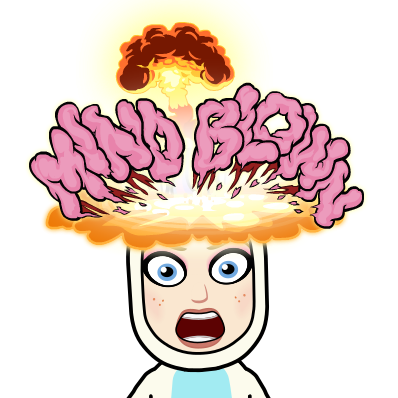
Well, it's time to show my new classroom. I know that for the past two years I've had the same rainbow/brights/chalkboard/Oz theme for my littles.
I thought with a move up to 6th grade that I would change things up a bit. I am happy to introduce you to my Retro Meets Modern Media Arts Lab!
I am so very happy with how it came out! I think the lab is going to be a very inviting place to be. So let's get started with the tour!
**Please note: Many of the free, editable links require a Google Login to access and use as your own. Make sure you are logged in to your Google Account and have room in your Google Drive to store the files.
Right when you walk in you see my bistro table. It's the perfect table for standing or sitting, and it covers up one of the drops!
Genius, wouldn't you say?
I found this little sign at Target and I'm thinking of putting short quotes every day or so on it. What do you think?
Ignore the calendar board (and that pesky vacuum again) because it's not finished yet. lol.
I'm going to be putting some Daily Objective Signs around the calendar. They need to be laminated but here is a sample.
I'm going to write the objective on the cards for each day. Since this is my first year teaching Video Production, I'll be developing these objectives as I go! Next year I will have them typed and ready!
This is a globe that I spray painted with chalkboard paint. I was inspired by this picture by Schoolgirl Style and wanted to recreate it!
And here is my take on camouflaging furniture in my classroom. It's a class called video production so I used a large poster print of a film roll.
I found the ruler border at Target's Dollar Spot!
Pencil sharpener, pencils, and Mr. Mistoffelees our classroom mascot. He's a penguin, he travels everywhere with me, the kids are gonna love him. Maybe. Hopefully.
On top of my file cabinet is the stereo for some sweet tunes while we work and on the side, a giant VHS tape. Because, retro.
Next we have my much condensed classroom library.
I tried to keep books I thought would come in handy for research or resources. We will be doing lots of things on the computer and on film and I wanted the students to have a semi-wide range of books to choose from when we need it. You can grab my library labels in my store HERE.
Three different sets of book bin labels and matching book labels to put on individual books.
Here, I plan to put any handouts that I *may* have throughout the year or reminders that need to go home, etc. I mostly plan on having stuff digitally but sometimes I may need to print stuff out.
Those little round things are pop up flashlights for when we want to work with the lights off! Dollar Tree for the win!
These vertical folders I found at Walmart. They are perfect!
I'll have two classes so I've named them A and B. Real complex, I know.
My mom made me this lamp and it's perfect for my Retro/Vintage theme! It will give just enough light on those days when we want to work with the lights off!
I don't have a lot of storage in this classroom, so I had to get creative. I found the wire bins at Target's Dollar Spot and the fit perfectly on the bottom shelf here. Nothing is in them right now, but just wait. It's coming. I don't know what "it" is yet, but I'm a teacher. I'll have something there soon enough.
More store options - clear paint buckets from Michael's, with a strip of black bulletin board paper in it.
A little bulletin board for my pictures, cards, etc. that I get throughout the year.
Here is my teacher area. I can place my Chromebook on the shelf there and cast it to the projector. Or the kids can place their Chromebook and do the same! I found this chair at IKEA!!!!!
I am making this my Chromebook charging station, and my supplies shelf. I've got my tiny rug there and some pillows for the kids if they want to go lay out somewhere in the room and work. Or for when we kick back, relax, and watch our media productions the kids put together!
I'm not sure exactly what supplies we will need when we start filming or making productions so I'm stocked on a quite a few options. I love my new labels, too!
Teacher junk, colorful pencils, and of course stickers!! Big kids better like my stickers.
Tablet charging station - I just used a regular sink dish drainer and ran the cords behind my supplies shelf.
You can't really tell but in the slots here I've got holes drilled in the back to run charging cords from the Chromebooks. It's a perfect fit.
Above the classroom whiteboard I've printed out some words in different sizes, cut them out, and painstakingly taped them to the wall.
It's soooooo simple. Just a little time consuming.
OK, so it took me all day. But it was totally worth it!
Download and install the font KG Why You Gotta Be So Mean.
Start with a blank PowerPoint or Google Slide presentation. I made it Portrait rather than landscape for a better work area. Insert a text box, change the font to KG Why You Gotta Be So Mean, and make it big and honkin'. Or as big as you would like. I made all sorts of words in different sizes.
Print them out, cut them out, then tape/glue to where you want them.
That's it. Really.
I've created this file HERE to help you get started.
For the littler letters, I used Cricut Printable vinyl that I bought from Wal-Mart. I did have to cut these out by hand, but they stuck to the wall beautifully.
Maybe one day I'll get a Cameo and it will cut the letters out for me!
And I've made this little Disney Quotes to hand on the top of the whiteboard, because I love Disney and everyone should have Disney quotes in their life.
These quotes are at the end of the freebie included down below. Keep going!
Next up I have my Digital Dos and Don'ts board (and my coffee pot and fridge and to do list).
It is vital that students today learn how to be a responsible, respectful, and knowledgeable Digital Citizen.
Then I have my classroom rules and Chromebook Shortcuts poster.
Printed out as a poster through PowerPoint, taped together, and then laminated.
I do have a tiny corner to myself. It's right next to the window so I can see outside when children are on the playground. I've also got my All About Me board to show the kids a little bit more about my past. Then I've hung my certifications and awards.
Adorable little buckets from Target!
I got some burlap from Walmart, sewed up some, in the loosest sense of the word, "curtains" and then tied them up. I like the overall feel of a little homey, a little vintage, very comfortable.
Above my windows on are some more, larger media equipment clip art.
Love the Polaroid!
In between the windows is our station call sign, WMLS and our slogan "Where YOU are the news!"
And here are my new quotes!
As promised on Instagram, you can grab them for yourself, for free, HERE.
On either side of the room, I have two rows of desks with desktop computers. Yes, it's true we are getting Chromebooks, BUT there are some things that Chromebooks can't do. It's always good to have backup in case the WiFi goes out or a Chromebook breaks or we get locked out or you never know! With that being said, the kids can easily move the keyboards out the way and open their Chromebooks right on the desk.
You can see the space available on the desks as well as the Chromebook shortcuts posters. The little buckets will have pens and pencils for the students to take notes if needed.
As for the Chromebook Shortcuts, I printed them out 5x7 and placed them in these plastic frames I found at Wal-Mart for $0.94!
And you can grab this little freebie by clicking HERE.
I've also made them as Rainbow Theme for my friend, the fabulous Mrs. Graham who teaches 3rd grade at my school.
I love how they turned out!
At the end of this row of computers, is this fancy hunk of computer machinery. It's called a Tricaster and it is what will be recording, storing, and editing our videos.
Again, I've had to become brilliant to hide this drop.
I put a table over it.
I'll pause for your mind to be blown.
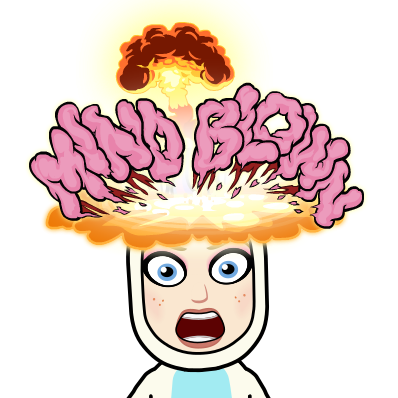
I know, ingenious, right?!?!
Behind the Tricaster, I have some empty desks and that's where I plan on keeping any supplies we will need when we make movies. This includes things like scripts, instructions, props, equipment, any printed items, etc. and who knows what else we may need this year!
I'm assigning the kids a number and a letter, depending on their class.
Now, we've reached the back wall.
Kinda minimal, I know. But I think it's perfect! The green screen draws the eye and I tried to pull in the color scheme with my pennant banner and give a little pop to the back wall.
Cut out all the pennants! I just used regular scrapbook paper and black ribbon. Easy peasy.
The news desk, even though it isn't completely finished yet. We will be making a tablecloth with our school name and logo it.
It's pretty cool!
The teleprompter will project on the screen in front of the camera. I'm going to have the kids type up the script/news and run the whole show! Stay tuned for some awesome newscasts!
The side little corner over here is my STEM/Stop Motion center.
Carly chose this quote for me because John Green is her favorite author.
This is the cutest! It's a Minecraft Stop Motion kit that uses an app to create a short animation.
I've downloaded the app on my Android tablets, but there is also an iOS app.
My sister found this at Target for $30. You can purchase it on Amazon, here.
Here is literally a 1 second movie Carly made with the kit.
It took her 20 minutes for this!! I think the kids are going to love it though!
I'm going to get three or four more kits and put the students into groups to make and tell a story using the kit. I will most definitely post that on my blog for all of you!
I've also got lots of Legos over here for Lego stop motion animation!
Here is my fabulous Media Arts Alphabet. I love it! The colors are so fun and the pictures are from Kate Hadfield - gorgeous hand drawn clip art.
And I've also created a regular classroom Alphabet in this theme that you can grab HERE.
Below my alphabet is my Digital Media Arts Word Wall. Traditionally, I've had a word wall where I post each word under the letters of the alphabet. That's worked fabulously for first graders, but I thought with middle school hanging the words under the letters on a binder ring would be more effective. The words are longer and newer, so the students can take the ring they need back to their work space.
I also have Common Sight Words Word Wall available in print in my store!
This past weekend, I reached 5,000 followers on Instagram. Eek! I am so humbled by this. Thank you all so much! And in honor of this, I've made a gift for you.
Here is a picture of the slides:
It's completely editable to say whatever you want in whatever font you want, and to have any background you want. I've included a tutorial for both Google Slides and PowerPoint.
Enjoy!
Well that's it! Thank you so much for sticking with me through my classroom reveal. I hope you enjoy the freebies, and Happy TECH-ing!




























































































Comments
Post a Comment