Hello friends! Thanks for joining me for day 3 of my blog launch! I hope you have been enjoying the posts each day and have been entering the rafflecopters!
Today, I thought I'd share a few of my favorite things!
I'm also giving away a $75 Teachers Pay Teachers Gift Card so you can buy a few of YOUR favorite teaching things!

Today, I thought I'd share a few of my favorite things!
I'm also giving away a $75 Teachers Pay Teachers Gift Card so you can buy a few of YOUR favorite teaching things!
COFFEE IS MY MOST FAVORITE THING EVER.
I also love anything mango flavored. Smoothies, cake, ice cream, candy, fruit, etc. All of it.
My most favorite color is pink! I've been known to buy things just because they were pink.
Wine and I have a nice relationship. Especially reds.
Did someone say glitter? Yes, I love glitter. No matter the question, the answer is always glitter.
And of course, technology. I love technology! Except when it doesn't work, then I don't like it so much.
I am also a Google Certified Educator! I love all things Google and I am excited to bring my class this year completely paperless!
The district has purchased Chromebooks for the students and they will be carrying them around all day and working with them in every class.
I've created this little handy display to help my kiddos out with the different functions of a Chromebook.
Grab it for yourself HERE.
UPDATE: When I saved the file as a PDF, apparently some of the words shifted under the Three Keys shortcuts - but it's fixed now!
I bought some plastic stand up frames from Wal-Mart for $0.94!! I'm going to put them around the lab so the students will have easy access. I'm also printing out a large poster version to hang on the wall.
I also have this little online interactive sentence scramble for you. It combines two of my favorite things: technology and PINK!
The kids drag the words to the boxes to make a sentence. It's done completely online and they can complete it independently! No copies for you to make and prep.
Well that's it! I hope you will enter my giveaway and good luck!











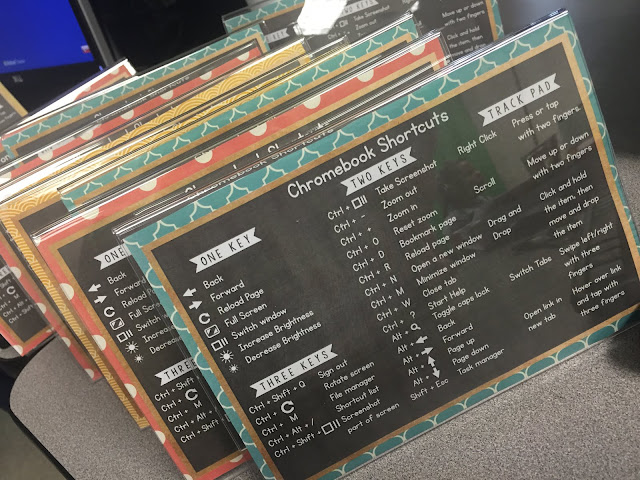


Comments
Post a Comment