Hi friends! I know it's been a little while since my last post but you know, life happens!! I do hope everyone has had a fabulous year so far!
I wanted to talk today a little about my journey to become a Google Certified Educator.
I wanted to talk today a little about my journey to become a Google Certified Educator.
Have you heard about this? It's fabulous. I have learned so much about tools that are available to teachers and students to help make learning more accessible and easier!
And, best of all, it's FREE.
Yep, Google is so awesome that it's offering PD to teachers that they can complete in the comfort of their own home at their own leisure. And it's unbelievably helpful. Go {HERE} to read all about it, but this is the gist:
There are Google Apps for Education (GAFE) which include Docs, Sheets, Slides, Drawings, and many others. These are free Cloud Computing apps that anyone can use. Google Training is simply helping educators to learn how to better incorporate these tools into the classroom.
There are four types of training:
Certified Educator Level 1 - basics
Certified Educator Level 2 - advanced
Devices Training - Chromebooks, tablets, mobile devices
Trainer Training - become a trainer to other educators
To get started, all you need is a free Google Account. That's it. So go and sign up.
Then log into the Training Center and start your training.
The lessons are pretty straight forward. They start with a title, an introduction, overview of tools used, and end with a lesson check.
The lessons vary per unit. Some have two or three lessons, some have more.
The first unit, Get Ready to Use Technology in the Classroom has four lessons that you work through.
Google walks you through step by step.
They usually have videos or examples of other educators explaining how they use Google tools in the classroom. The training also gives scenarios and an opportunity for you to jot down your ideas.
At the end of each unit, you complete a lesson check. And Google lets you know if you have it correct or not with a Check Answer button.
After you complete the unit, you take a Unit Review test. This involves some multiple choice and short answer questions, along with some performance tasks.
You can take the test as many times as needed. You can also review any lessons at any time. Google records your answers and progress for you. When you are finished working through all 13 units, you can choose to take the test to become certified. It's only $10.
Sorry! I can't help you out there :(
You have to agree to not disclose anything on the test when you take it. I can tell you that its a mix of multiple choice and performance tasks. You have 180 minutes to complete the test. You use Google Chrome and you must have a working webcam because they take random pics to make sure you are you.
When you pass (and if you have completed the training you will!) you receive a badge to place on your profile or resume and a certificate to proclaim your expertise!
The certification is good for two years when you must re-certify.
And that's it! It really is amazingly simple to complete! After Level 1, move onto Level 2! The training and test is exactly like Level 1, but the final test is $25 this time.
After you've taken and passed both exams, celebrate and move forward with taking your classroom and school google!
If you are an accredited school, you can get Google Apps for Education (GAFE) for FREE. Yep, free. Google wants to put technology into schools hands as easily as is possible. You get unlimited accounts for your school and unlimited storage in Drive. UNLIMITED. All you need is a domain. I purchased one for my school for $12 from eNom.
They will walk you through it all - though I do suggest you have somewhat of a knowledge of technology to set up a domain and administration of a GAFE account. I would highly suggest you recommend it to your district tech team, though. Google opens a world of possibilities for you school, district, classroom, and professional life.
Please let me know if you have any questions about Google Certification or any questions about possible uses in the classroom.
Thanks for reading!








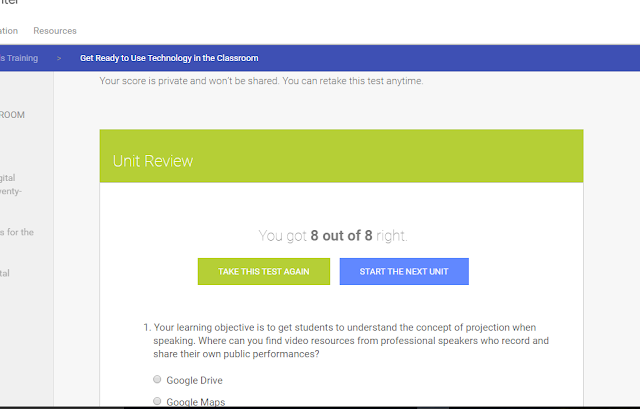



Comments
Post a Comment