Oh my goodness this has been the BEST first week of school!! I was so excited to meet all my new firsties and begin our adventures together! We got through A LOT of rules and routines and procedures this past week and are ready to do even more next week. One of the best things this week was our interactive notebooking (INB) using Houghton Mifflin Harcourt Journeys reading curriculum. This series is completely Common Core aligned and is an excellent way to introduce to students the love of learning to read. We've had so much fun with the back to school week and are excited to keep learning! The kids loved putting their books together and beginning activities to help them study in the future.
I have finished lessons 1, 2, and 3 (working on 4 and 5!) but I couldn't wait to share them with you!
All notebooks are Common Core aligned and feature interactive components.
Lesson 1 - summarizing, main ideas, nouns, sight words, short a words, Daily Edits,
Lesson 2 - making inferences, sight words, short i words, ABC Order, understanding characters, possessive nouns, captions, Daily Edits.

I have finished lessons 1, 2, and 3 (working on 4 and 5!) but I couldn't wait to share them with you!
All notebooks are Common Core aligned and feature interactive components.
Lesson 1 - summarizing, main ideas, nouns, sight words, short a words, Daily Edits,
Main Idea sort!
Daily Edits!
Short a Words - pocket to keep words in to study!
NOUNS!
Labeling
Lesson 2 - making inferences, sight words, short i words, ABC Order, understanding characters, possessive nouns, captions, Daily Edits.
Understanding Characters
Possessive Nouns
Captions
Making Inferences!!! What's in the Bag?
The Daily Edits will all follow the same format, but with increasing difficulty through the year.
Lesson 3 - sequence of events, beginning sounds, short o words, author's word choice, verbs.
I decided to print out on my Astrobrights paper to help #colorize my classroom!! Not to sound too egotistical, but this was a BRILLIANT idea! The paper is slightly thicker than regular copy paper and it brightens up the place!!!
#colorizeyourclassroom
Spelling Word Slide I thoroughly enjoyed making and playing with as I'm sure the children will, too!!
Totally gonna have to help them cut until they learn to do it themselves.
Working on sentence order.
Sequencing, allowing the children to write under the flaps. Always ready to practice handwriting!
And verbs!!
The story in the book for Lesson 3 is Curious George Goes to School. The target skill includes Author's Word Choice so I created a little graphic for practicing. I included a graphic organizer for George and a blank one in case we use another book and we can continue character study with a different character.
I am loving the Daily Edits!!
Well that's it!! Please click on the Covers below to get your own INB lessons from my TpT store.
You can also find the Back to School Interactive Notebook for FREE {HERE} on my blog.
Thanks for reading!! And happy teaching!













































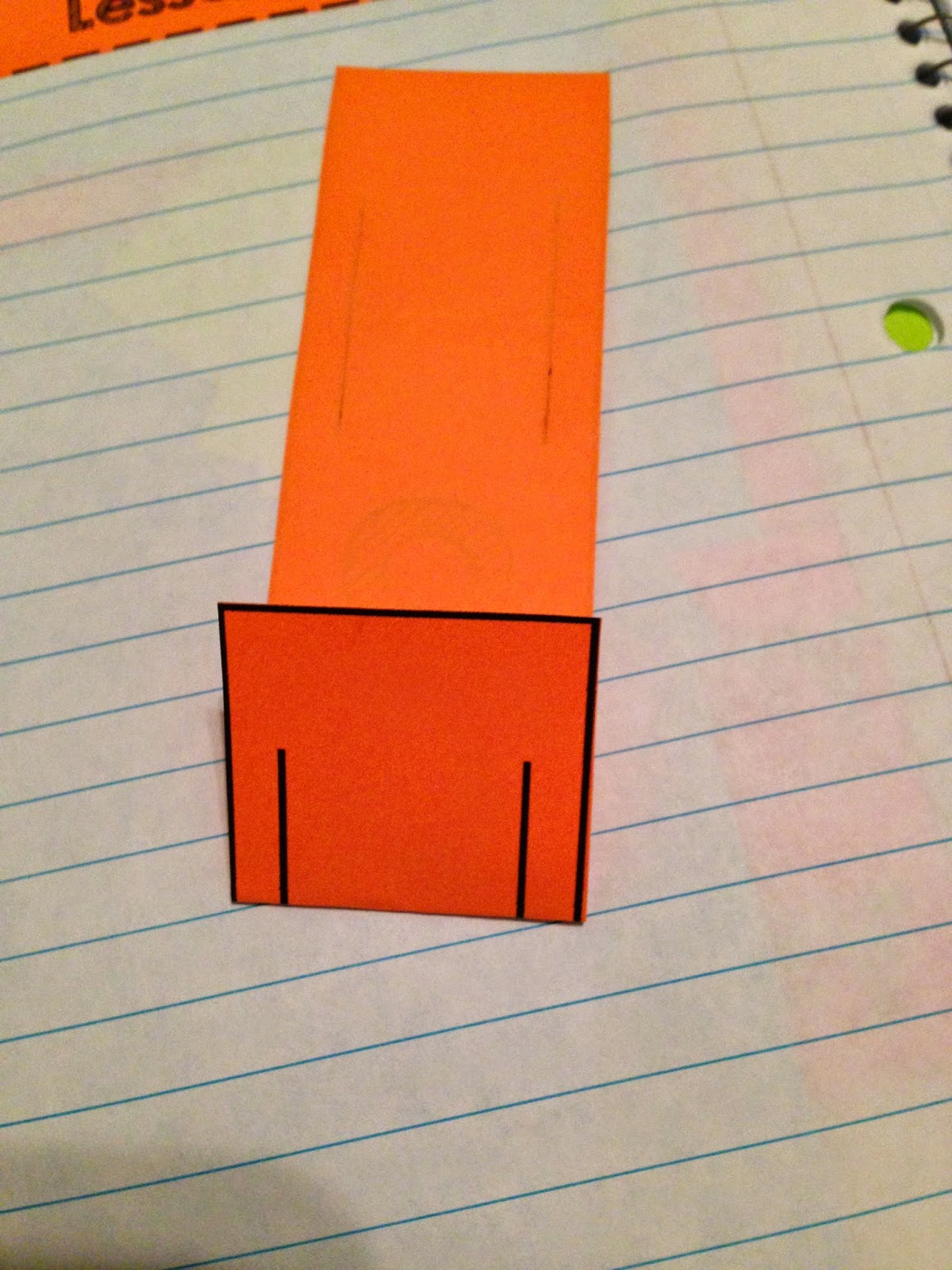


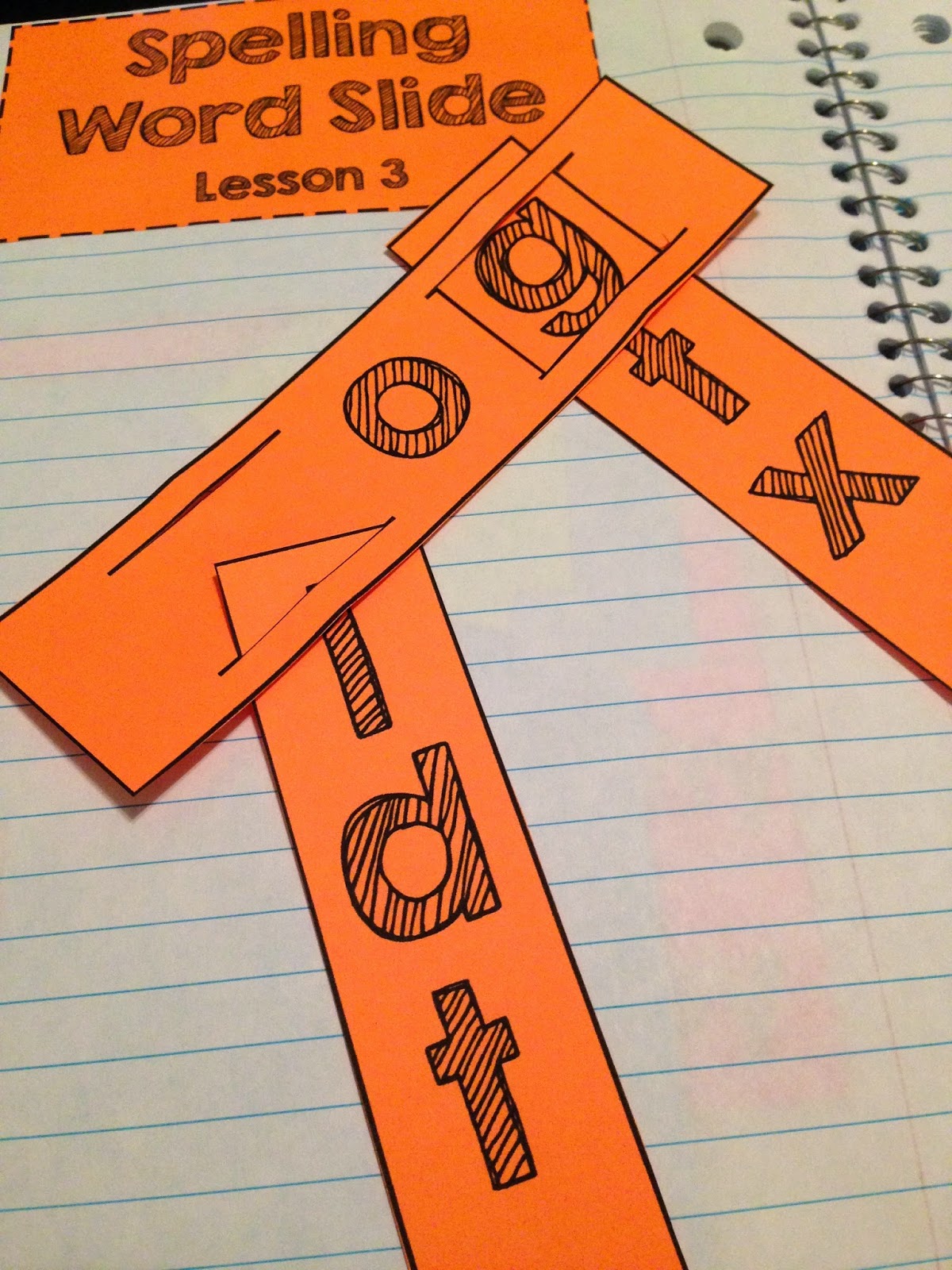

















Comments
Post a Comment